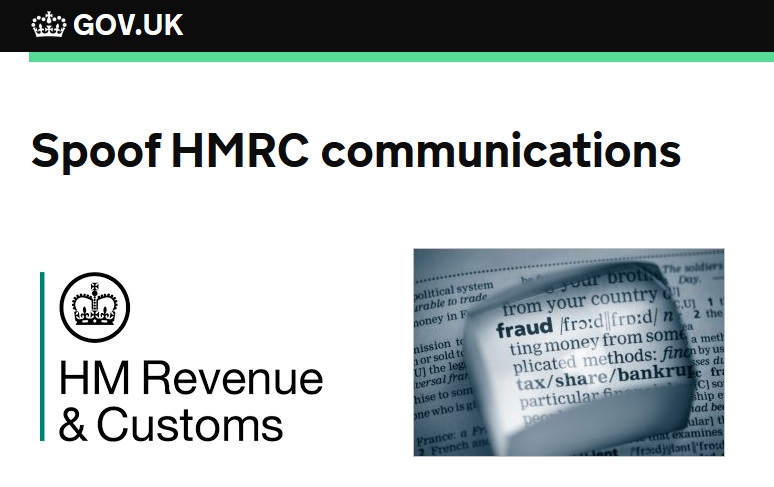Selecting a Pension Scheme

Most workers in the UK are entitled to be a member of a pension scheme. The employer is usually required to automatically enrol their workers into a pension scheme – this process is known as Automatic Enrolment.
Once you have selected your pension provider, we will be able to calculate the employee and employer pension contributions each month. We can also provide the earnings and deductions information to your chosen pension provider.
The Pensions Regulator provides a wealth of information on the legal requirements to offer a pension scheme and the minimum contributions.
The employer will need to appoint an appropriate organisation as their pension provider. The Pensions Regulator provides advice on appointing an appropriate organisation. Please note that we are not permitted to provide any advice on which pension provider you should choose. When selecting your scheme, you should consider both the initial sign-up charges (if any) as well as the ongoing costs (if any) for both the employer and the pension savings.
The minimum pension contribution is 8%; with the employer required to contribute at least 3% of this. Note, however, that contributions can be calculated on ‘qualifying earnings’ rather than on the full earnings of the employee. Employee contributions can also be adjusted to reflect the tax relief that will be paid direct to the pension provider by HM Government.
Useful Links
The Pensions Regulator:
Video: What is Automatic Enrolment
Video: A Guide to Automatic Enrolment
What is Automatic Enrolment
Employing staff for the first time
Selecting a pension provider / scheme
Contributions
Calculating contributions using ‘qualifying earnings’ [NEST]